How To Use LinkedIn for Business and Marketing
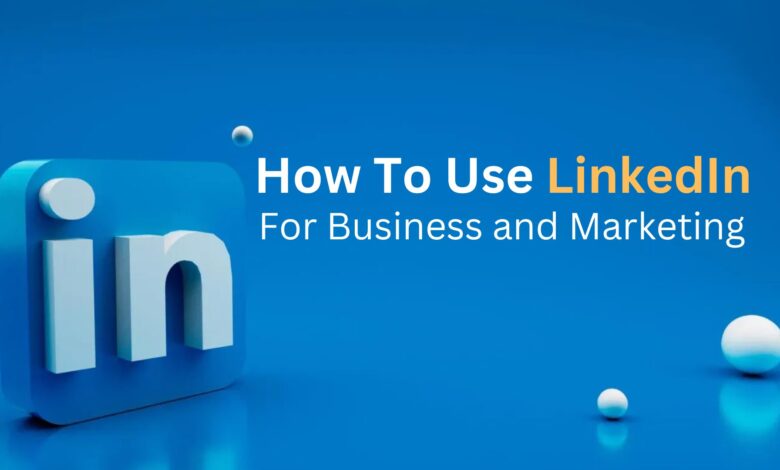
LinkedIn is one of the most important tools for businesses and service providers. In this article we are going to share with you what we practiced and learned over the years and what we think works on LinkedIn in your profile. We are a big fan of LinkedIn, and we think it is a super powerful tool not only for freelancers but also for employed people and businesses in general. In this article, we mainly will focus on how to use LinkedIn for business and Marketing.
You can buy the premium version but essentially the free version is super powerful, not only for network building but also for customer acquisition. However, it only works if you have a good profile.
LinkedIn for Business and Marketing
With about 800 million active users, LinkedIn has grown from a website for job seekers, to a complete social media platform that professionals use even when they’re not on the hunt. That’s why a comprehensive content strategy on LinkedIn is crucial especially if your business is B2B.
In this article, we present some tips about how to create consistent and compelling content for LinkedIn so that your company can attract business minded followers and eventually customers.
At its core, inbound marketing is about solving a problem for your potential customers and a big part of that is being where they are when they need help.
Hopefully not in a creepy way, like you’re standing over their shoulder, it’s like safe distance but like they know that you’re there to help. That’s why LinkedIn is a critical tool especially for B2B businesses.
After all, if someone is scrolling LinkedIn, it means they’re already in the business mindset. It’s a place where you can market your product or service easily.
Let’s talk about how to create content that really works in the platform.
First, you just set up your LinkedIn business page.
This is a pretty straightforward process that can be done in under an hour.
LinkedIn recommends not skipping any sections claiming that complete business pages get 30% more views. Fully completing your business profile also unlocks tools like Content Suggestions which we’ll talk about in just a minute.
Read This: Digital Marketing, the Power of Now
LinkedIn has a rather creative method for letting you invite people to follow your page while limiting spam. Each page gets a hundred credits that can be used to invite your personal LinkedIn contacts to follow your page. So, a hundred is the most you can invite at once.
Every time someone accepts your invitation though, you can get that credit back and use that to invite somebody else. Anyone with super admin or content admin roles can invite their followers to your LinkedIn page. So, consider giving access to your salespeople, marketing team and other top managers.
Just remember, you only get a hundred invite credits total so you might need to spread them around strategically. But before you invite anyone at all, it’s a good idea to build up some content. This way, when someone receives the invite and goes to your page, there’s actually something for them to see.
Imagine you’re invited to a party, you pull up, nobody’s there. But then the host is like, they’re coming. And you’re like, I don’t believe you, so I’m going to leave. So, in many ways you run your LinkedIn content just the way you would run any other social media counter. But some content works better on LinkedIn than on other platforms.
For example, a quick infographic might be great for Instagram, but an in depth white paper analyzing the same research could be better suited for LinkedIn. Plus, LinkedIn has some great tools for creating content that other platforms don’t, like the Content Suggestions tool.
You get to the Content Suggestion tool by clicking on the Content tab of your business page. From there, you’ll be taken to a page that’s just three categories of content, Trending Articles, Company News, and Employee Milestones. Trending Articles is a list of content from other sources that you might like to share with your followers. You can filter the articles based on things like industry, location, job function and seniority.
You could also articles that are trending on all of LinkedIn with people who follow your page or amongst employees of your company. This is another way you can leverage your team’s activity on LinkedIn to support your business.
How many posts shall I share on LinkedIn?
The Trending Articles come in very handy if you follow what LinkedIn calls the 5-3-2 Rule. This means that for every 10 posts, five should be shared content, three should be original content, and two should be fun content. That gives your brand character. Yeah!
Break that out the club, you know what I’m saying? The Trending Articles tool makes shared content a breeze and it demonstrates engagement with your industry as a whole, or bring valuable information to your followers.
Shared content can also include any posts from the Company News tab of the Content Suggestion tool.
Company news is content others have created that mentions your company. This probably won’t happen every day unless you work for some mega brand like Apple or Netflix or Nike. But, if you are lucky enough to get a lot of mentions, be sure to bounce items about your company with relevant content from the wider world. The three in the 5-3-2Rule is original content that you create that adds value for your audience.
You can use LinkedIn’s Articles tool to create pieces of thought leadership and you can use the SlideShare tool to share decks and documents that you design for public consumption. And the public is hungry, they’ll just, they’ll eat it up.
The final part of the5-3-2 Rule, it’s posting two pieces of fun personal content that give your brand character and a human touch. This could be a funny meme related to your industry. Or, maybe it’s an employee announcement that you want to share with the world. Remember that the Content Suggestion tool has an Employee Milestones tab to remind you of things like work anniversaries or promotion announcements. This sort of content is great. Not only because it helps humanize your brand but it also encourages your employees to engage with the content that you’re posting.
Since the average employee on LinkedIn has 10 times the number of connections as their company has followers. So, there you have it, the 5-3-2 Rule. You might be wondering how often you need to post?
Researches show the optimum number of posts per week on LinkedIn to be between two and five with your best content sent out on Tuesday through Friday. And you don’t want to post more than once a day because the second post will negatively affect the reach of the first. And obviously you want to post during business hours. So, that’s not too bad. One post a day, two to five days a week. Is that all you need to do with LinkedIn?
Can we share in different ways on LinkedIn or we only have one?
No, there are plenty more places to post content on LinkedIn. You need to get serious about this. There are LinkedIn Groups which are well worth starting if you can gather up like-minded customers to talk about your brand and your industry. Just be aware that this must be set up by a personal account and not a business page. Ideally, your users will set up their own groups dedicated to your business where your team can actively participate.
You can also make Product Pages which are subpages from your main business page. And there’s the Life Page which you should fill with company photos, videos and testimonials to attract the best talent.
Hope you enjoyed reading this article. Thanks : )




